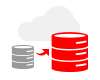Course Outline
Introduction to Oracle Database 23ai
- Overview of Oracle Database 23ai and key enhancements
- Understanding AI-driven database automation
- Exploring Oracle Cloud and on-premise deployment options
Installation and Configuration
- System requirements and pre-installation setup
- Installing Oracle Database 23ai on Linux and Windows
- Database creation using Oracle DBCA
Managing Database Storage
- Tablespaces and datafiles management
- Using Automatic Storage Management (ASM)
- Managing Undo Data and Redo Logs
User and Security Management
- Creating and managing user accounts
- Implementing roles and privileges
- Enhancing database security with encryption and auditing
AI-Driven Performance Optimization
- Understanding Oracle AI-driven automation for tuning
- Using Automatic Workload Repository (AWR) and SQL Tuning Advisor
- Optimizing queries with AI-powered indexing
Backup and Recovery Strategies
- Oracle Recovery Manager (RMAN) fundamentals
- Performing full and incremental backups
- Database restoration and disaster recovery best practices
Monitoring and Troubleshooting
- Using Oracle Enterprise Manager for monitoring
- Identifying and resolving performance bottlenecks
- Handling database errors and corruption
Advanced Administration and High Availability
- Configuring Oracle Data Guard for failover
- Using Oracle GoldenGate for real-time data replication
- Implementing multi-tenancy for database consolidation
Summary and Next Steps
Requirements
- An understanding of relational database concepts
- Basic experience with SQL and PL/SQL
- Familiarity with operating system commands (Linux or Windows)
Audience
- Database administrators
- IT professionals managing Oracle databases
- System administrators handling database infrastructure
Testimonials (5)
I liked very much the format of the training, hands on, directly in sql developer.
Andreea - OPEN COURSE
Course - Oracle Database 19c PL and Advanced SQL
I learned complex functions and how to apply them
Ana Alexandrescu - DB Global Technology
Course - Oracle SQL Advanced
Great comunication, Łukasz explained everything in easy and understandable way
Tomasz Wojciechowski - GP Strategies Poland sp. z o.o.
Course - ORACLE SQL Fundamentals
It was quite hands-on, not too much theory.
David Lambaerts - Estee Lauder BV
Course - ORACLE PL/SQL Fundamentals
the trainer was very helpful , the pace of the training was really good and the exercises weren't too hard, also not too easy. whenever I got stuck he helped me out very well and made sure I understood everything.